How to Hide Your Amazon Browsing History During the Holidays
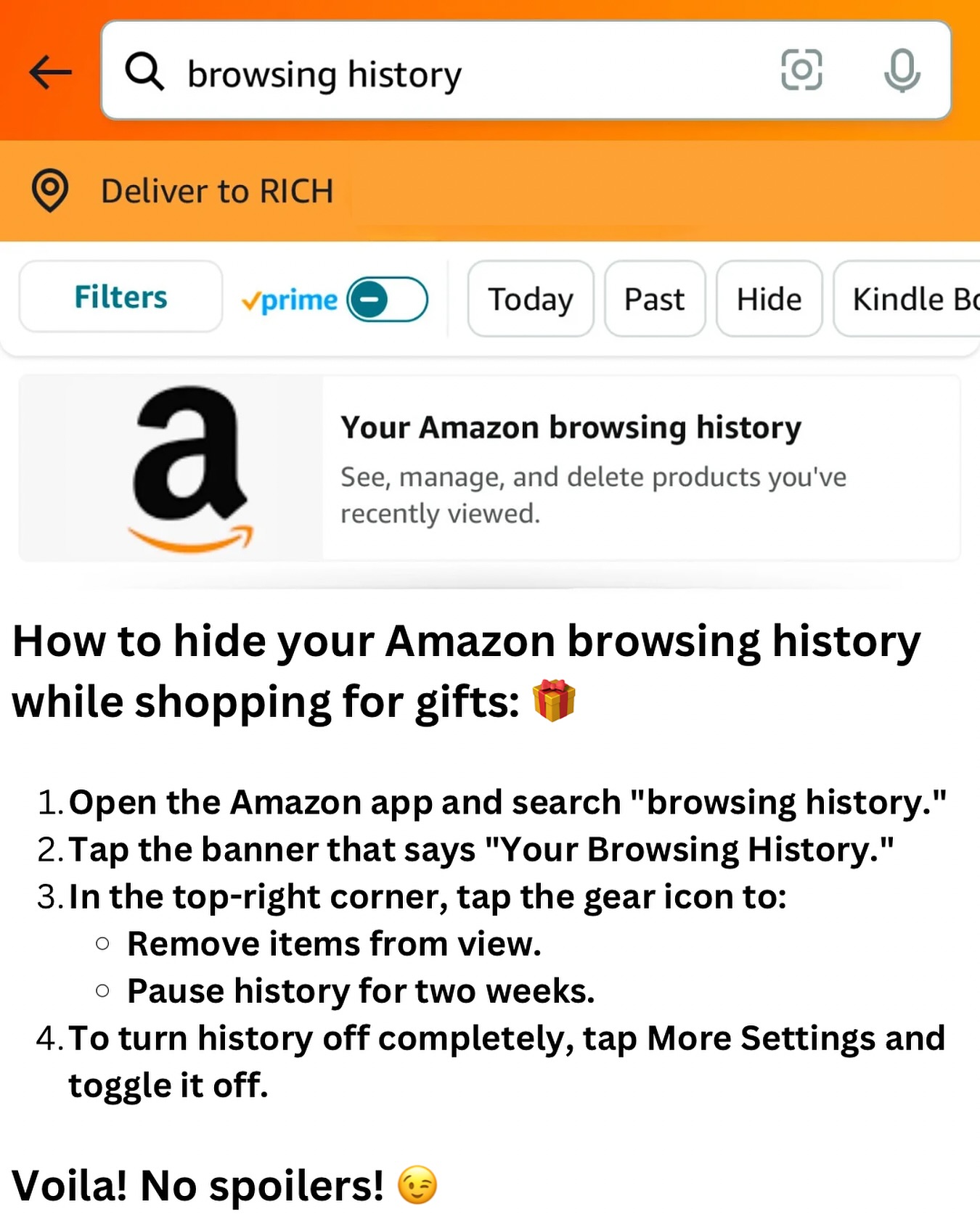
Image Credit : Rich DeMuro
The holidays are here, and you might be shopping for the perfect gifts for your loved ones. But what if they accidentally see your Amazon browsing history and spoil the surprise? Don’t worry! With just a few easy steps, you can keep your holiday shopping under wraps.
Thank you to Rich DeMuro for sharing this tip and helping us avoid any gift-giving spoilers this season! ?
Steps to Hide Your Amazon Browsing History
- Open the Amazon App or Website
- Search for “Browsing History” in the search bar.
- Access Your Browsing History
- Tap the banner that says “Your Browsing History.”
- Modify Your Settings
- Tap the gear icon in the top-right corner.
- From here, you can:
- Remove items from your view.
- Pause your history for two weeks (perfect for short-term privacy!).
- To turn it off completely, tap More Settings and toggle off browsing history.
- Relax and Shop Worry-Free
- With these settings adjusted, you can shop without the worry of anyone stumbling upon your gift ideas.
Why This Matters
Whether you’re buying gifts for your family, friends, or colleagues, keeping the element of surprise intact can make the holidays even more special. Following these quick steps ensures your Amazon homepage won’t give anything away.
? Bonus Tip: Don’t forget to un-pause your history after the holidays if you like Amazon’s recommendations based on your browsing habits.
Once again, a huge thanks to Rich DeMuro for this invaluable tip! ??
Join our WhatsApp group, Telegram channel, and Facebook Group for kids’ deals, fashion deals, and other crazy deals.
Download our mobile app for hot deal notifications.

